Cancel payment
Cancelling a payment releases the funds from the customer's bank account. This updates
the customer's bank statement and the payment overview in the Vipps 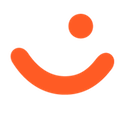 or MobilePay
or MobilePay  app.
app.
You must always release any funds you don't expect to capture, as soon as possible. Cancelling the remainder of a reserved payment will benefit the customer, who will then have the amount available for other purposes.
A payment can be cancelled via the API or the business portal at any point until the payment is fully captured. A cancellation will release any remaining authorized funds on the customers bank account.
The Cancel request allows you to cancel a reserved or initiated transaction.
Cancelling a payment provides a good user experience and synchronizes the user's bank statement and the Vipps or MobilePay app payment overview with their expectations from a merchant.
A payment should be handled within the payment time limits.
Attempting to cancel an older payment will result in a
HTTP 400 Bad Request.
See HTTP 400 Bad Request for details.
The payment flow can be aborted under certain circumstances:
- When the user cancels (rejects) the initiated payment in Vipps MobilePay.
- When the merchant cancels.
- Timeouts: If the user does not confirm.
- If the payment capture deadlines have passed.
After cancellation, the order gets a new status.
Cancel a pending order
To cancel a transaction before the customer confirms the payment,
you can send a cancel request while the transaction is in the INITIATE stage.
This may be useful in face-to-face situations where a customer's phone runs out
of battery, or if the customer suddenly changes their mind and wants to buy
more and the amount for the payment increases.
This should not be considered a consistent or guaranteed operation,
as the cancel request depends on actions taken by the user in the app.
If the cancel
request is successful, the payment state in the response will be: CANCELLED.
If the user is already in a 3-D Secure session, the payment cannot be cancelled as described above.
Cancel a partially captured order
 Partial capture has limited availability for MobilePay. You must inquire during onboarding or
contact customer service.
Partial capture has limited availability for MobilePay. You must inquire during onboarding or
contact customer service.
You must release any funds you will not charge, as soon as possible. If you are not going to capture the rest of the authorized amount, you should cancel the remaining amount. Cancelling the remainder of a reserved payment will benefit the customer, who will then have the amount available for other purposes.
To cancel an order that you have partially captured, send a
cancel request.
It usually takes 2-3 bank days until the money is in the customer's account, depending on the bank(s). It can take much longer, up to 10 days, and depends on the bank(s).
API guides
The following APIs have methods for cancelling a payment:
- ePayment API: Cancel a payment
- Recurring API: Cancel a charge
- eCom API (Vipps only and deprecated): Cancel a payment
If you have used Checkout API to create the payment, use either the ePayment or Recurring API to cancel payments.