Cancel a payment
Cancelling a payment releases the funds from the customer's bank account. This updates
the customer's bank statement and the payment overview shown in the Vipps 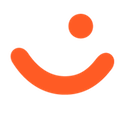 or MobilePay
or MobilePay  app.
app.
You must always release any funds you don't expect to capture, as soon as possible. Cancelling the remainder of a reserved payment will benefit the customer, who will then have the amount available for other purposes.
A payment can be cancelled via the API or portal.vippsmobilepay.com at any point until the payment is fully captured. A cancellation will release any remaining authorized funds on the customers bank account.
See Knowledge base: Cancellations for a general introduction to cancellations.
Cancel via the API
The payment can be cancelled with
POST:/epayment/v1/payments/{reference}/cancel.
Cancel before authorization
If the payment has not yet reached the AUTHORIZED state, a cancellation by the
merchant via the API will result in the TERMINATED state for the payment.
An example response for
POST:/epayment/v1/payments/{reference}/cancel
before authorization looks like this:
{
"amount":{
"currency":"NOK",
"value":1000
},
"state":"TERMINATED",
"aggregate":{
"authorizedAmount":{
"currency":"NOK",
"value":0
},
"cancelledAmount":{
"currency":"NOK",
"value":1000
},
"capturedAmount":{
"currency":"NOK",
"value":0
},
"refundedAmount":{
"currency":"NOK",
"value":0
}
},
"pspReference":"70b6ebe0-b400-4652-a3ea-70645e025035",
"reference":"UNIQUE-PAYMENT-REFERENCE"
}
After the cancel is complete, a notification will be sent if a
webhook is registered for the event
epayments.payment.terminated.v1.
If a cancellation request arrives too late, there is a chance that the user will have had time to authorize the payment.
If you want to avoid releasing the reservation in this case, you can set the cancelTransactionOnly flag in the cancel payload,
which will ensure the payment is only canceled if the user has not yet authorized it.
Cancel after authorization
If the payment has reached the AUTHORIZED state a
POST:/epayment/v1/payments/{reference}/cancel
request will not change the state of the payment, it will remain AUTHORIZED.
However, the reserved amount from will be released (for the customer), and the aggregate
object will reflect this with the cancelledAmount property.
An example response for a
POST:/epayment/v1/payments/{reference}/cancel
request after authorization looks like this:
{
"amount":{
"currency":"NOK",
"value":49900
},
"state":"AUTHORIZED",
"aggregate":{
"authorizedAmount":{
"currency":"NOK",
"value":49900
},
"cancelledAmount":{
"currency":"NOK",
"value":49900
},
"capturedAmount":{
"currency":"NOK",
"value":0
},
"refundedAmount":{
"currency":"NOK",
"value":0
}
},
"pspReference":"37c34d8c-2649-448e-864b-060d5d93e4c4",
"reference":"acme-shop-123-order123abc"
}
Even though the state of a payment doesn't change, a notification will be sent
after the cancellation is processed, if a
webhook is registered for the event
epayments.payment.cancelled.v1.
It is not possible to cancel a payment while a user is actively authorizing the payment (e.g., the payment is under processing with the payment scheme, or the user is in a 3-D Secure session).
Cancel after a partial capture
 Partial capture has limited availability for MobilePay. Inquire during onboarding or
contact customer service.
Partial capture has limited availability for MobilePay. Inquire during onboarding or
contact customer service.
You must always release any funds you don't expect capture, as soon as possible. Cancelling the remainder of a reserved payment will benefit the customer, who will then have the amount available for other purposes. The cancel endpoint will do this for you.
Cancelling a payment will always cancel the entire remaining not-captured amount, this is irreversible.
For example, to release the remaining funds of a payment with the following aggregate state:
{
"aggregate":{
"authorizedAmount":{
"currency":"NOK",
"value":1000
},
"cancelledAmount":{
"currency":"NOK",
"value":0
},
"capturedAmount":{
"currency":"NOK",
"value":250
},
"refundedAmount":{
"currency":"NOK",
"value":0
}
}
}
Call
POST:/epayment/v1/payments/{reference}/cancel
as normal.
The aggregate would then be updated to reflect the modification and the funds
release in the users bank account
{
"aggregate":{
"authorizedAmount":{
"currency":"NOK",
"value":1000
},
"cancelledAmount":{
"currency":"NOK",
"value":750
},
"capturedAmount":{
"currency":"NOK",
"value":250
},
"refundedAmount":{
"currency":"NOK",
"value":0
}
}
}
For rate limiting questions, see: Rate limiting.