How eCom works in the store
💡 All new integrations: Use the ePayment API.
📚 Existing eCom API users: See the eCom to ePayment migration guide for step-by-step migration instructions.
Stores can allow customers to pay easily and quickly from their own phone, without the need to touch the terminal. This page shows an example of how you can offer contactless payment to your customers by integrating Vipps in your POS system.
It is also possible to use our simpler solution, Open amount, but then the amount must be entered manually at checkout, and there will be some follow-up with accounting and settlement.
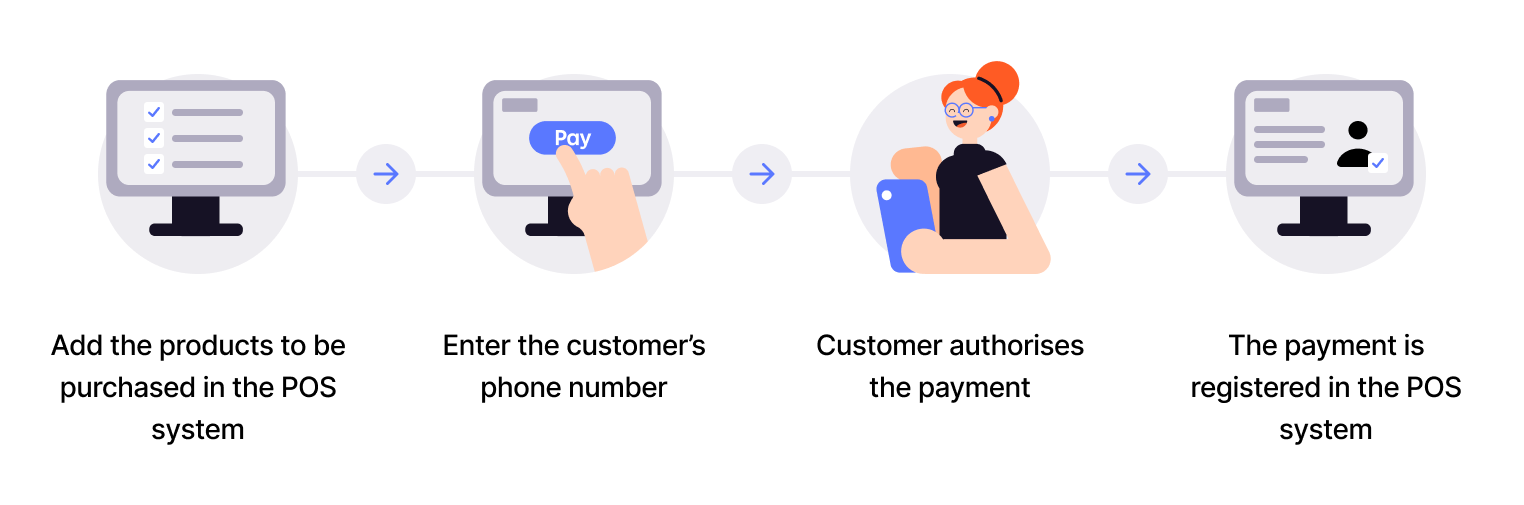
1. Add products to sell
Add the products that the customer wants to buy in the POS system.
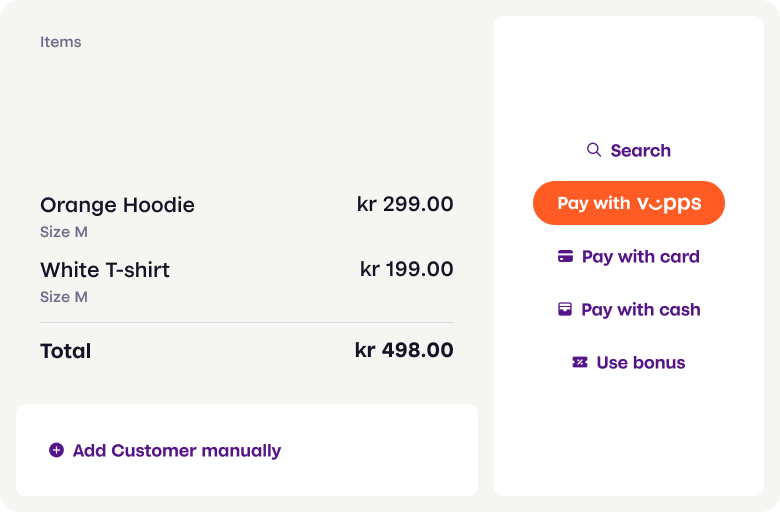
When the customer is ready to pay, choose Pay with Vipps.
2. Enter the customer's phone number
Enter the customer's phone number.

3. The customer confirms payment in Vipps
The customer confirms the payment in Vipps on their phone.
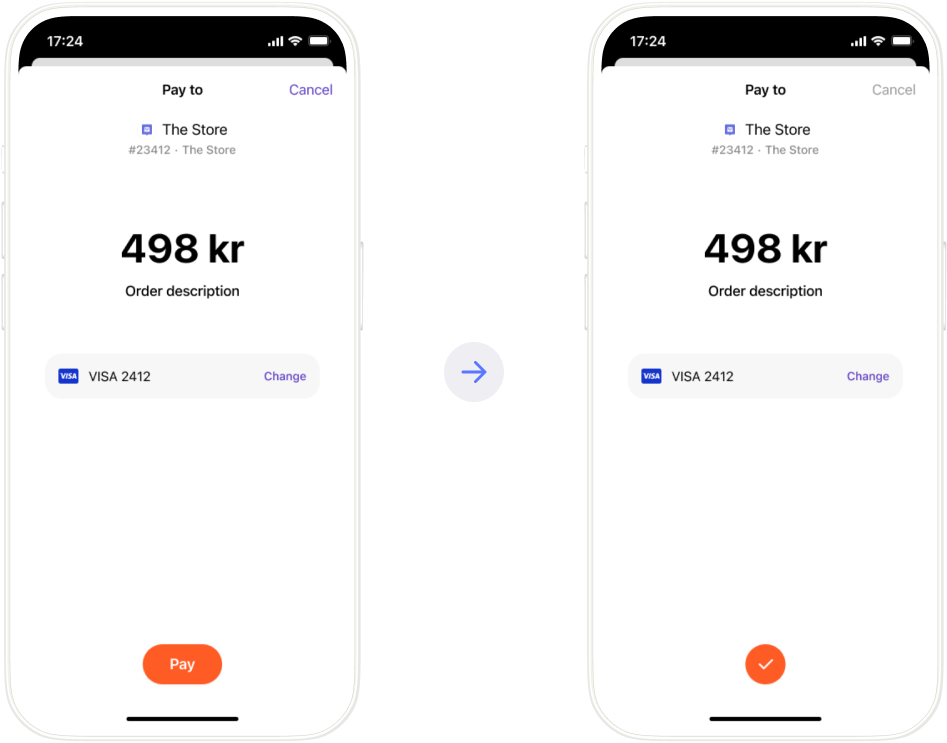
4. Payment is registered
The payment is registered in the POS system.
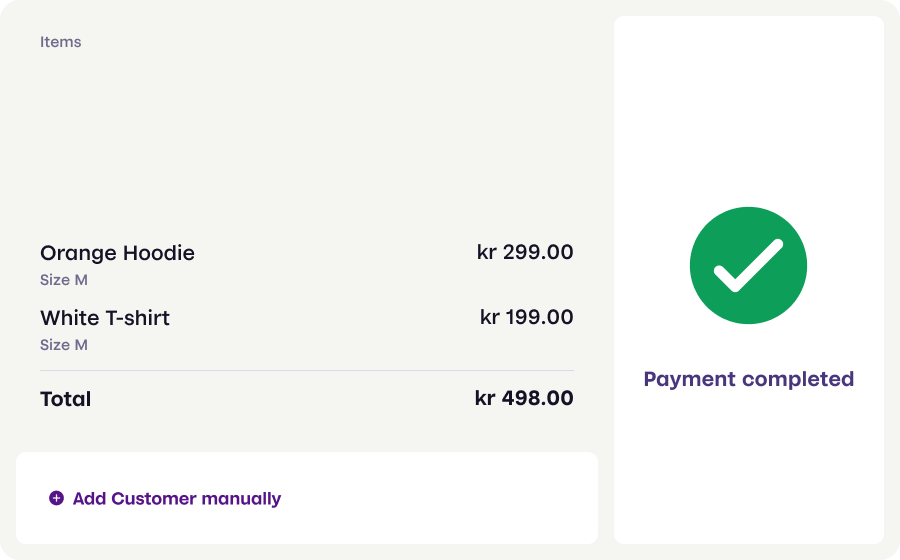
Great! Now you know how the Vipps in store payment process works.
Read all the technical details in the eCom API Guide